Common Content Types ID: EBT-OCT-CCT
Websites are comprised of different types of content. Below are the most common types you’ll use to manage your site.
Articles
Articles are the most versatile content type in Marketpath CMS. A page on your website is likely going to be an article. But, not all pages are articles. The other pages are any of the below content types.
For most of a website’s interior pages, the predefined fields of the article will fit your needs. A template will still need to be assigned to each article, but it is up to the template on how fields are rendered. Templates can also be developed to include custom fields, or fields that make a page unique. For example, a parent page might include a custom field for a list of child pages. Instead of you having to manually add the pages and create the links, you could just assign the pages to the list (Fig. 1.). Then, the template will style them to be consistent with the look of the website.
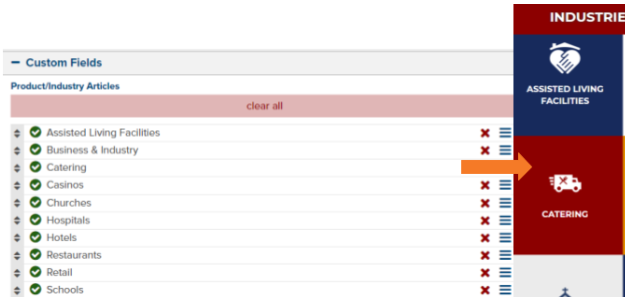
Fig. 1 - The template (on the left) features a custom field for a list. On the right, select articles this display as developed in the template.
Blogs & Blog Posts
In Marketpath CMS, your site can have more than one blog. Your site might have a blog feed, a news feed, and resource feed. Each of these pages could be a Blog (fig 2.).
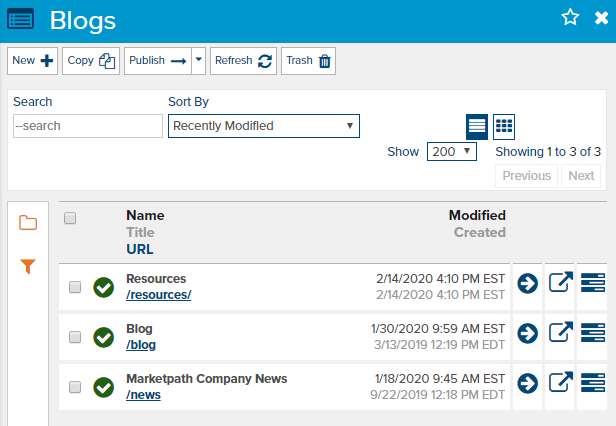
Fig. 2 - A site with three blogs - Resources, Blog, and Company News.
When you set up a Blog, you’ll select a template for the blog. This template will determine the order in which posts are listed and if any of the following are displayed: tags, a featured image, summary text, post date, author, etc.
You can also configure the default template and the file path (e.g. abccorp.com/blog/) that blog posts use.
Blog posts are housed under a blog. It is best to set up the Blog first, then create Blog Posts.
Calendars & Calendar Entries
Like Blogs, your site can have multiple calendars. Maybe you’re managing a school site which features a separate calendar for the elementary, middle, and high school. You would have a calendar for each of these calendars (fig. 3).
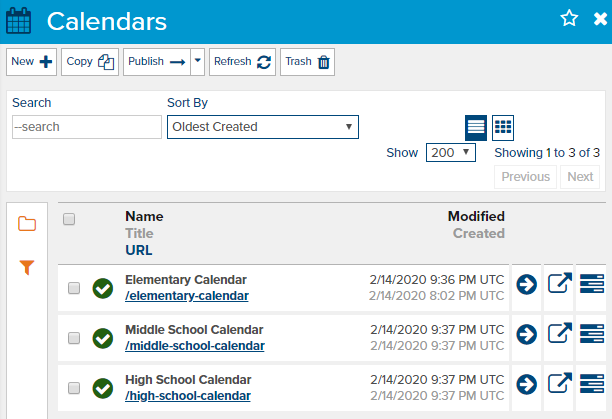
Fig. 3 - Multiple calendars created to cater to different audiences
When you set up a Calendar, you have the option to select the timezone, if calendar entries are pages by default, and file path (e.g. abccorp.com/calendar/elementary/) for each entry.
Calendar entries are the events that should appear on the site. Entries can be all day, span multiple days, or have a start and end time. By default, calendar entries include the following fields: image, location, description, and link. It is up to the template on how or if these fields are used.
Documents
Upload, store, and manage documents (for example, .pdf, .doc, .xls, .ppt, .mp4, etc.) in Marketpath CMS. Documents can also have pages, which is convenient if you have a document that should be featured in the navigation menu. For example, you could include a menu (.pdf), use a video (.mp4) in your banner, or need patients to print and fill out a form (.doc or . pdf) to bring with them to their first appointment.
If you’re building content in Marketpath CMS, you can select previously uploaded files or add the document from within a different content type. Once uploaded, documents are assigned a URL. You can reference this URL on a different site, send in an email, or share to social media.
Also, if you update documents regularly, you can replace an existing file with the new one, and the newer file will propagate across the site.
Folders
Folders are an easy way to segment information and content types. Folders can be used in a number of ways to organize information and developers can pull entire folders of content into sections of pages. For example, a folder might contain all the images for a project gallery. Instead of creating an article and adding image to the article, the Folder could be configured to be a page. Then, all images in the file would automatically appear.
When you set up a Folder, you have the ability to create parent and child folders, specify what content types can be included, file path (e.g. abccorp.com/demolition-projects/), and if the folder is a page.
Images
Upload, store, and manage images (.png, .jpg, .gif., .svg, and .tiff file types) in Marketpath CMS. Images can also have pages, which is convenient if you have an image that should be featured in the navigation menu. For example, you could include a menu (.jpg) or a brand asset (.png), like a logo.
If you’re building content in Marketpath CMS, you can select previously uploaded files or add the image from within a different content type. Once uploaded, images are assigned a URL. You can reference this URL on a different site, send in an email, or share to social media.
Like documents, you can easily replace existing images with the newer version, meaning you don’t have to find and replace images page by page.
If you’re in the Images area, you can use Image Edit to edit your images without leaving Marketpath CMS. The updated image is saved as a new file in the CMS, so you have the original and new one whenever you need it.
Snippets
A Snippet is a type of content that is used repeatedly across the site, but managed in one place. The footer might be a single snippet or multiple (fig. 4).

Fig. 4 - Marketpath.com’s footer is made up of 3 snippets.
Here if the company moved, you could just update Footer Column 1 with the new address, and all pages would reflect the new address. Snippets are very helpful for global management of reusable content.
Feedback?
Please fill out the form below with your feedback or any questions you may have after working through the "Common Content Types" lesson.