Other Common Content Types ID: EBT-OCT-OCCT
Authors
Individuals who write or contribute to your website’s content can be an author. Any piece of content can have an author - an article, a blog post, etc. An author only requires a name. Templates can be built out to include more information, such as a picture, email address, title, etc. Or, you can create author pages to show everything the author has written - blog posts, articles, etc (Fig. 1).
Authors also play a part in organizing content within the CMS. Filter content by the author, and you narrow your search results. If you are inclined to use author for a filter, just be sure to always assign it to the content type for easy navigation in the future.
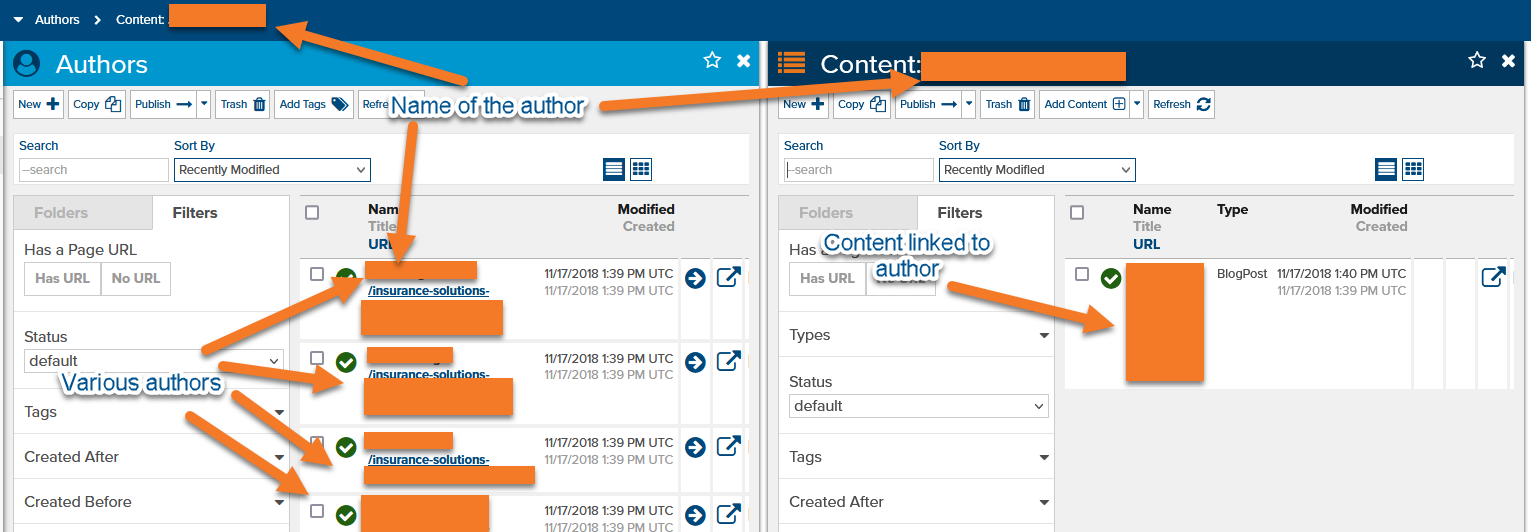
Figure 1 - View the various author options
Datastores
Datastores are mini databases of information that allow you to enter and manage content in convenient and defined format. Templates then take, organize, and display this information on the website through code.
An example use of a datastore is an employee directory or a team page. Within the datastore of employee directory, each employee would be its own datastore item. The datastore item fields might be the employee’s name, email, title, and photograph. After you’re done editing the employee and you save and publish the item, the new employee will appear alphabetically on the website. See Figure 2 to see an example of a datastore with items.
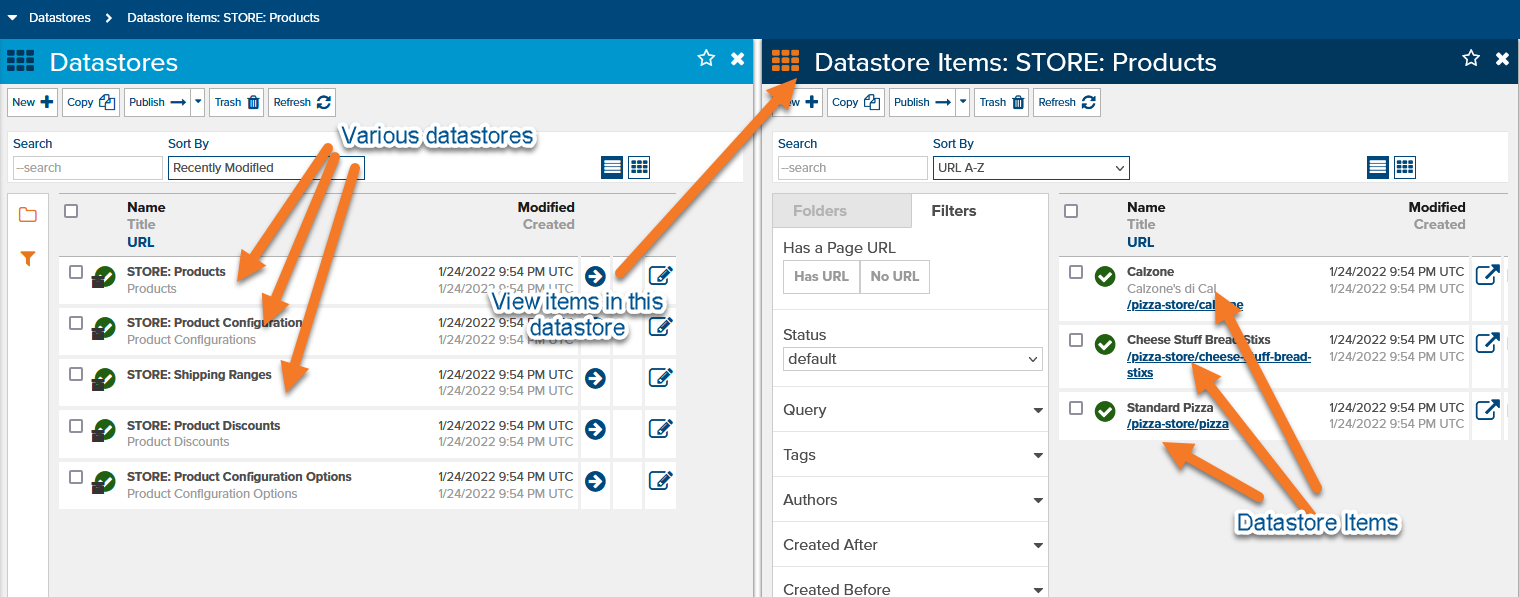
Figure 2 - Datastore overview
Forms
Online forms allow you to collect information from your site’s visitors. Sites can have more than one form, and types of forms include registrations, customer surveys, order forms, and lead forms. Examples of common forms are a Contact Us form, Schedule an Appointment form, or Newsletter Signup form.
Forms can be created first through the Forms content type. Or, create a form while you’re building a page. Configure the fields that appear on the form, who should receive the form submission notification email, publish, then collect the responses (Fig. 3).
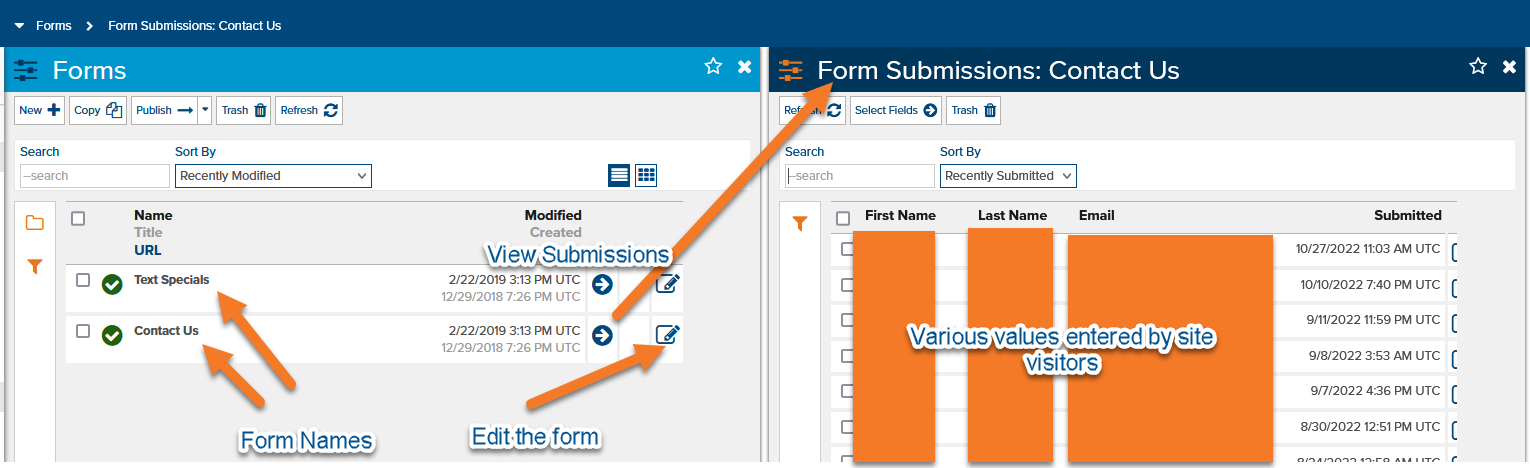
Figure 3 - View the various form options
Galleries
Web galleries allow you to display and share a collection of images in a horizontal scroll style. Upload images, then embed the gallery on a page. Site visitors can scroll left and right through images, instead of scrolling down to see all the images. Galleries can be developed to automatically scroll from one to the next after a few seconds.
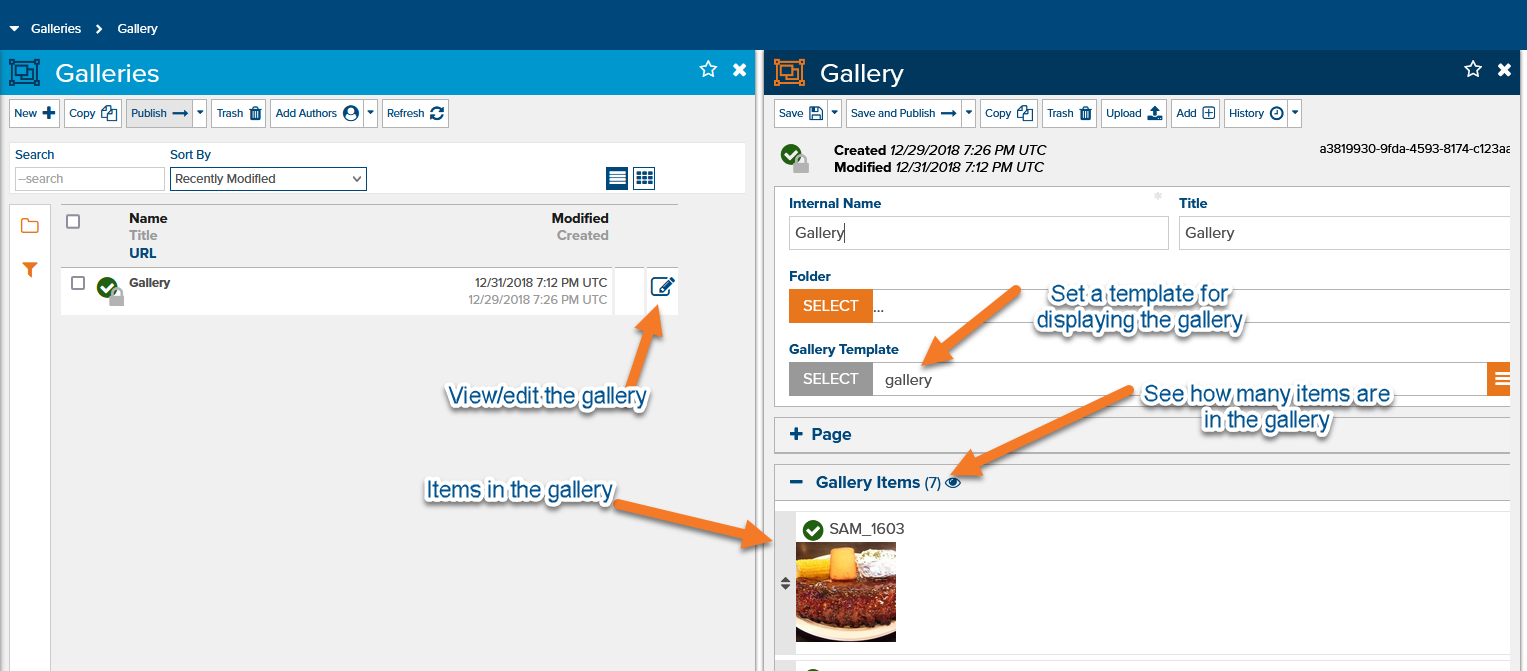
Figure 5 - View the various gallery details
Menus
Menus are how you configure your website’s navigation bar or menu. Each link is a menu item, and each item can be configured to have a sub-menu item. Sub-menu items often are displayed as a drop-down menu.
Menus can be expanded to drive other navigation on the site, such as sidebar navigation. For example, the categories or tags that appear on a blog page, links that appear in the footer of the site, or quick links to provide your visitor with related content (Fig. 5).
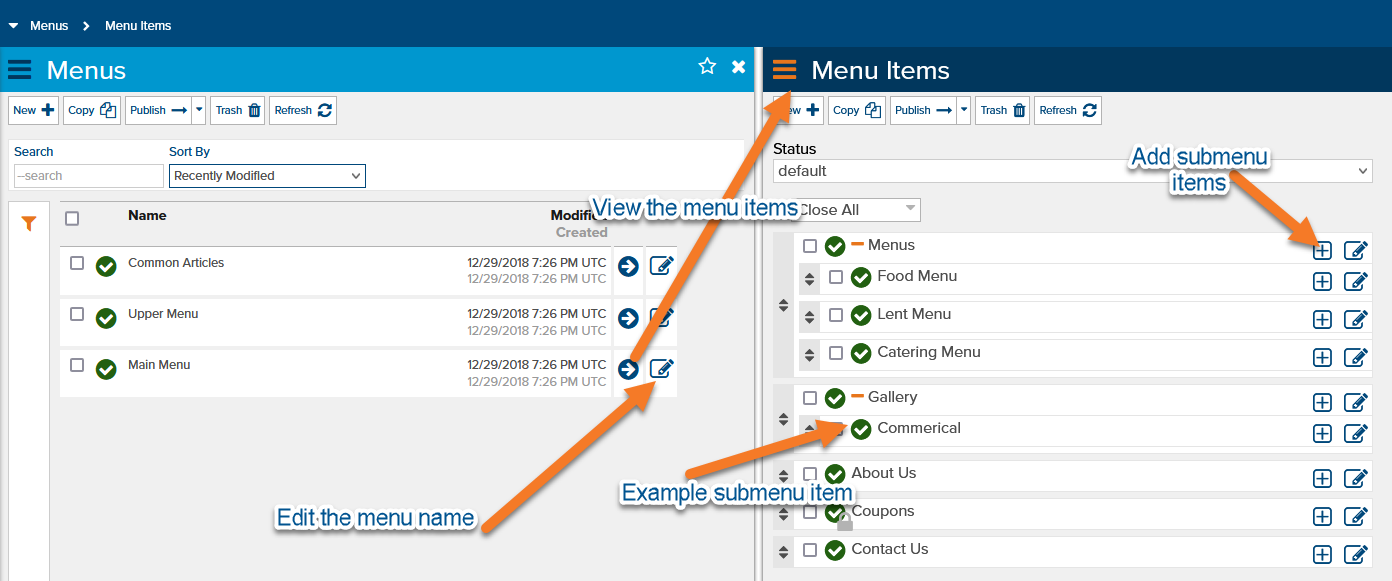
Figure 5 - View the various menu options
Tags
Tags help with the usability for your site for you and website visitors.
For website visitors, adding tags to blog posts helps them to easily find information. Tags can also be added to project or product pages to bucket like items together. If you manage a construction site, you could create tags for construction management, design-build, site selection, and quality management. For each tag, configure it to be a page and add it to the menu. Visitors can access only the projects or products related to their tag of interest without having to sift through all the content on the website.
For managing your site’s content, tags serve as a label that can be attached to content types. You now have another way to find content, and can use this as a filter for all the content you manage (Fig. 6).
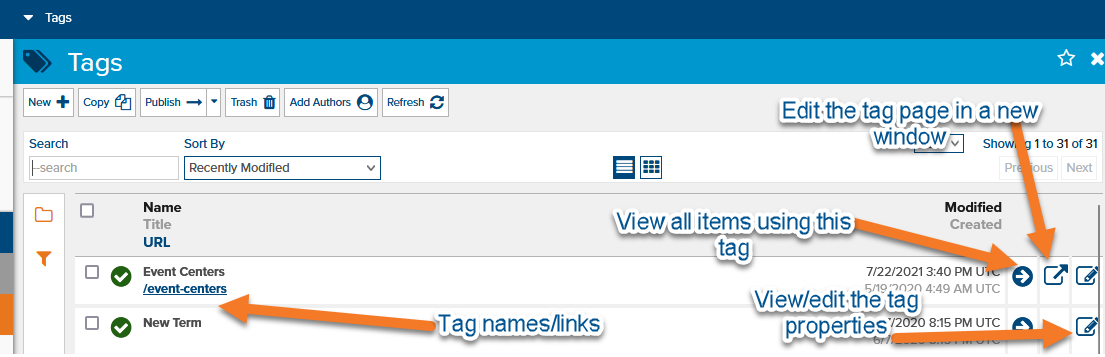
Figure 6 - View the various tag options
Feedback?
Please fill out the form below with your feedback or any questions you may have after working through the "Other Common Content Types" lesson.