Inserting Snippets ID: EBT-EDIT-SNPT
This lesson will show you how to insert a Snippet into an HTML editor content area. Snippets are simple bits of HTML content that can be reused through a site.
When you insert a Snippet into an HTML field it is not copied into the field. Rather it creates a link that is rendered on the fly. This allows you to change the original Snippet and have it updated everywhere it is used.
To insert a Snippet, click the Add/Modify button ![]() on the toolbar and then click Snippet. The Select a Snippet dialog will open.
on the toolbar and then click Snippet. The Select a Snippet dialog will open.
Click on the Snippet you want inserted and it will add the Snippet placeholder (Fig. 1).
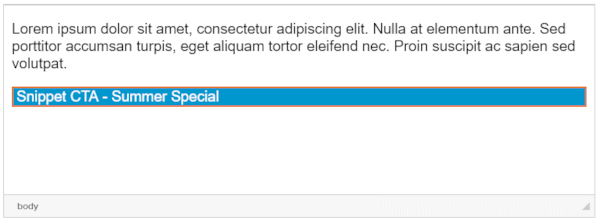
Fig. 1 - Snippet inserted into the HTML editor
Feedback?
Please fill out the form below with your feedback or any questions you may have after working through the "Inserting Snippets" lesson.