Search Engine Optimization ID: EBT-WWC-SEO
Marketpath CMS makes it very easy to optimize your website for search engines like Google or Bing. In order to be successful, however, you will need a proper SEO strategy before adding random keywords to your site content. If you don’t have an SEO strategy with targeted keywords we highly recommend you do that first or hire your agency to do this for you.
This lesson is not meant to serve as an introduction to SEO or give you any direction on building your strategy. Instead, it will show you how to embed targeted keywords and phrases.
URL’s
When you’re creating a new page the URL is a great way to convey some relevant information to search engines. The URL is automatically created from the Title field. So, in most cases, you shouldn’t have to do much. There may be an opportunity to insert a keyword or two.
Title or Heading 1 (H1)
The Title field is typically used for the H1 tag on site pages (also called Heading 1 in the HTML Editor’s paragraph format tool). The H1 tag is important because it often conveys the subject of a page and gives you a chance to add targeted keywords.
If you’ve determined the Title field is not used for the H1 then you may have to add it into the Content. Consult with your developer so you understand which field is used for the H1 tag.
Browser Title
The Browser Title field will appear in two places. As the title of a visitor’s browser tab (Fig. 1) and as the Title within search engine results (Fig. 2).
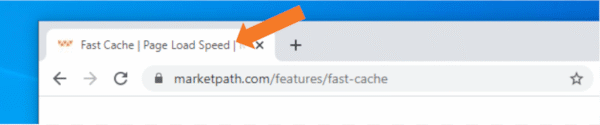
Fig. 1 - Browser Title field in a browser tab
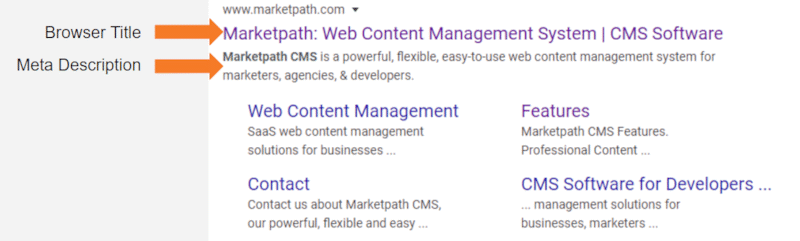
Fig. 2 - Browser Title field in search engine results
When typing a Browser Title, Marketpath CMS will show you how many characters you have used. When the character count bar is green you have a safe length (Fig. 3). Keep in mind, however, this is an approximation and based on search engine research that changes from time to time.
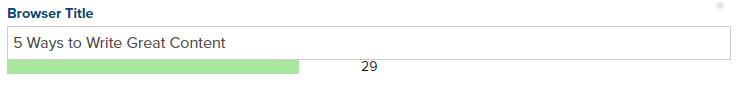
Fig. 3 - Browser Title with character count indicator
Meta Description
The Meta Description is a key field for search engine optimization. First, this field is displayed in search engine results (Fig. 2). It is also used in on-site search results in Marketpath CMS.
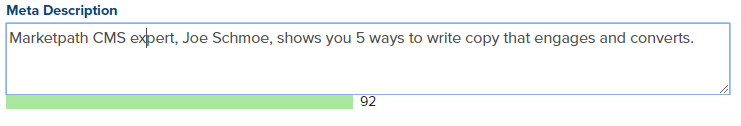
Fig. 4 - Meta Description field with character count indicator
Meta Keywords
It is widely accepted that Meta Keywords do little for SEO. However, they are still used by Marketpath CMS in on-site search results.
Meta Robots
By default, every page is accessible to search engines and the links on those pages are scanned. You do not have to do anything here. If you want to change that behavior, though, you can set additional values for search bots in the Meta Robots field.
Canonical URL
A Canonical URL is the source URL for duplicate content. If you have content on a page that is a duplicate of content from another page or URL then you’ll need to set the Canonical URL value on the duplicate page. Search engines can lower your site in search results if you have duplicate content without a canonical URL.
Let’s say we have the URL marketpath.com/features and we have another page marketpath.com/developer-features where the second page is a duplicate of the first. The only difference is with the target audience and its calls-to-action. For the duplicate page, we would set the Canonical URL field to marketpath.com/features.
Https / SSL
Search engines lower site scores if a site is not secure. We recommend leaving the Https field set to either for each page. Instead, this value should be set to require in Site Adminstration -> Domains-> click the default domain -> select Require HTTPS and Disallow HTTP ->.
Include In On-Site Search
Select this checkbox if you want this page to show in on-site searches. This does not impact search engine optimization or results.
Applying Tags
Every Blog Post should have one or more Tags applied to it. This allows you to create pages for each Tag and improve your SEO based on the Tag’s keywords.
Minimum SEO
SEO best practices change often because search engines are always tweaking their algorithms to provide more relevant search results. At a bare minimum, you should make sure every page has a valid Title (H1), Browser Title, and Meta Description.
Feedback?
Please fill out the form below with your feedback or any questions you may have after working through the "Search Engine Optimization" lesson.