Marketpath CMS Setup ID: IWD-GS-CMS
In this course, you will use Marketpath CMS to practice each skill you learn. There is no cost to use this service and it provides the fastest and easiest way to setup a new website. We are not going to walk through a comprehensive tutorial on using Marketpath CMS. However, when you finish this course, we recommend you check out our other training courses at http://help.marketpath.com/training.
To get started, you'll need to create a new Marketpath CMS user. Click the following link to get started.
https://cms.marketpath.com/register
Complete the Create an Account form and click the Register button (Fig. 1). Be sure to include a valid email because a verification code will be sent there and you'll have to add it at the next step.

Figure 1 - Create an Account / Register
After you've verified your account, follow the next few optional steps that ask your name, what type of use you are, and what communication preferences you perfer. We promise we will never sell or distribute your information to external entities.
You will see a welcome screen appear (Fig. 2). We recommend taking a minute or two to read through each of these screens.
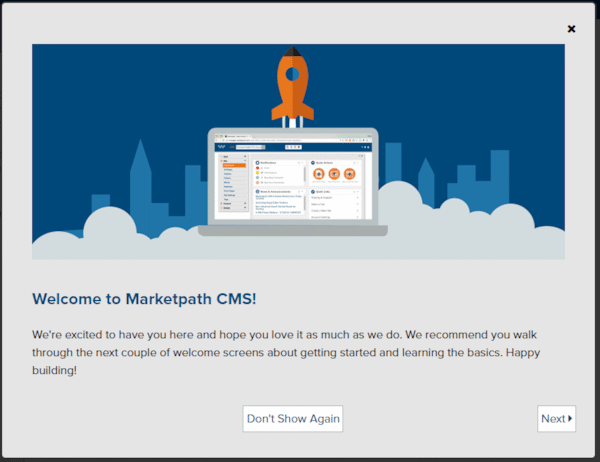
Figure 2 - Marketpath CMS Welcome screen
In the next lesson we'll walk you through setting up a new site that you'll use to practice later lessons.
Feedback?
Please fill out the form below with your feedback or any questions you may have after working through the "Marketpath CMS Setup" lesson.