Overview ID: PRFL-DEV-OVER
Marketpath CMS Profiles provide a robust framework for developing many types of sites with secured content. While there are various packages available any developer can build a custom implementation to fit their specific needs.
Profiles can be managed through Liquid Syntax on Live sites by implementing procedures for creating, updating, blocking, locking, and activating. In fact, template developers have more fine-tuned control over Profile data and statuses than regular site admins or editors through the Marketpath CMS Manage portal at cms.marketpath.com. This also means that template developers have a greater responsibility to exercise this control securely and responsibly.
Legal disclaimer: Marketpath cannot be held responsible for damages caused by the misuse and/or misimplementation of profile functionality by template developers.
Custom Profile Settings & Attributes
One thing a developer cannot do with Liquid code is creating Custom Profile Settings. Those must be created in the Manage portal (fig. 1).
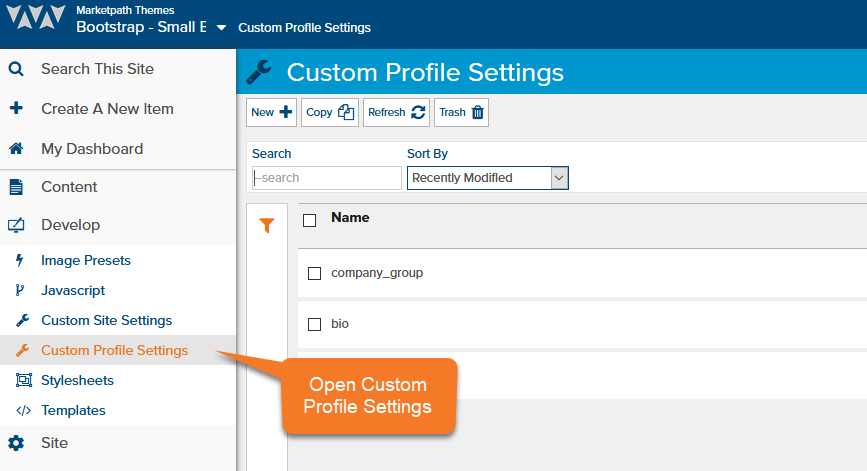
Figure 1 - Accessing Custom Profile Settings
Profile Attributes, on the other hand, are primarily created and updated using Liquid code in templates. Profile Attributes are simply a dictionary of name/value pairs associated with each Profile. They are persistent, they do not require validation, and their significance is entirely determined by the template developer.
Profile Site Settings
There are a few Profile settings at the site level that you can modify (fig. 2). While building and working on a site, bear in mind that any changes to these settings are immediately applied to both the live and preview sites.
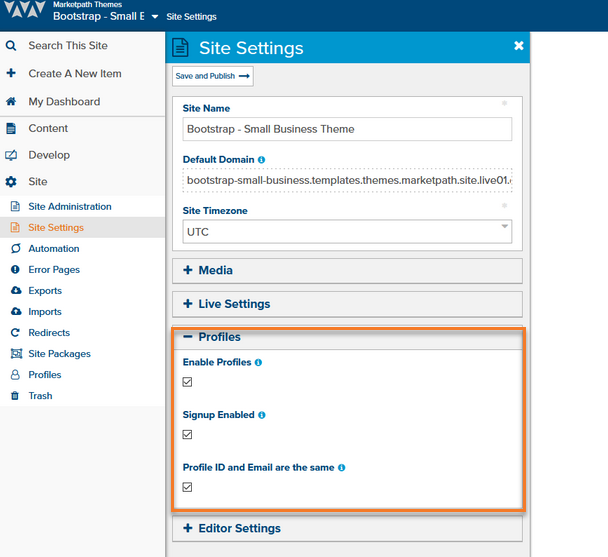
Figure 2 - Profile Site Settings
Enable Profiles - if this checkbox is unchecked, no Profile users can log into or access the Live site. This is a master switch to turn off Profile access altogether and none of the profile authentication functions will succeed when this is turned off.
Signup Enabled - if this checkbox is unchecked, users will not be able to register new profiles from the Live site. This will not prevent users who already have profiles from logging in and using them. If you encounter issues with or excessive abuse of new user registration you can turn it off (unchecked) until the issue is resolved. However, bear in mind that you will also be unable to test your registration code while this is off.
Profile ID and Email are the Same - if unchecked, you will be able to create a separate ID and email address for each profile. The default state is providing only an Email. This may be helpful in cases where you want a customer to use an alternate identifier instead of their email address to login, although a valid email address is still required.
Feedback?
Please fill out the form below with your feedback or any questions you may have after working through the "Overview" lesson.