Creating & Editing Profiles ID: In this lesson you will learn how to create, edit, and delete Marketpath CMS Profiles.
Marketpath CMS Profiles are commonly created in the Manage portal at cms.marketpath.com. However, depending on the site’s implementation of Profiles, they may also be created on Live sites as well. Regardless of where they are created, both sides will sync changes to each other.
Create a Profile
To create a new Profile, open Profiles and click New (fig. 1).
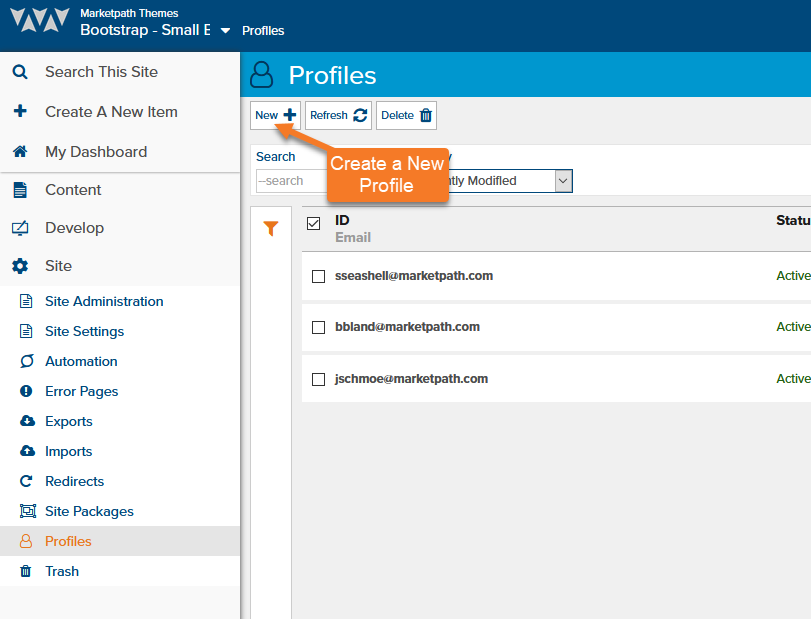
Figure 1 - Create a new Profile button
This will open the New Profile dialog (fig. 2).
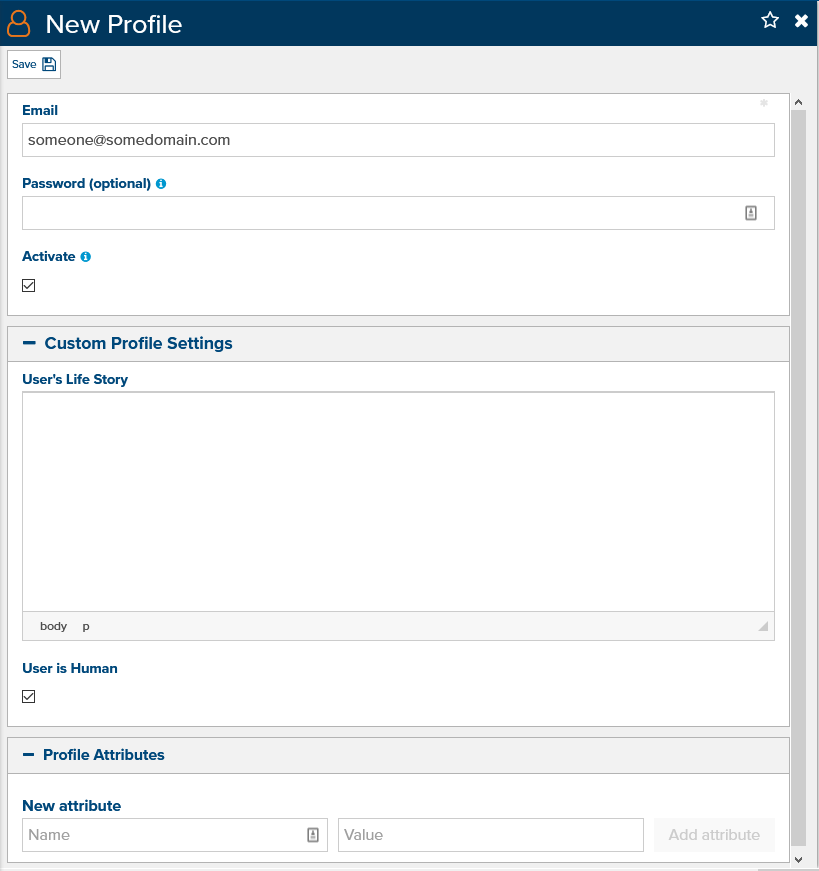
Figure 2- New Profile Dialog
The only required field in the New Profile dialog is Email. If your site has separate ID and Email fields (fig. 3) you’ll need to follow your site’s guidelines on what values to provide in the ID field (e.g. a custom number, corporate identifier, or some other unique value). Both are required fields and both must be unique across your site.

Figure 3 - Separate ID and Email fields
Custom Profile Settings
Your Profile may have custom profile settings that provide additional information for each profile (see fig 2). These may be simple fields, such as job title or address, but could also be other critical fields, such as user groups or roles that provide permission level settings.
It is important to understand the purpose of each of these fields. If there is any confusion, consult your developer or the Profile package details you installed to your site.
Profile Attributes
Profile attributes (fig. 4) will normally be utilized by developers to log pertinent information to each profile. In most cases, you should avoid changing any values in the profile attributes to avoid unwanted issues.
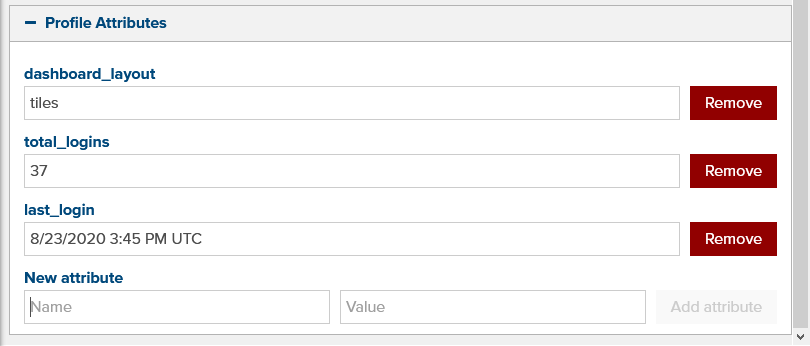
Figure 4 - Profile Attributes
Set Password
Use the Set Password action (fig. 5) to reset a user’s password. We recommend using a password generator tool, such as LastPass, to generate highly secure passwords.
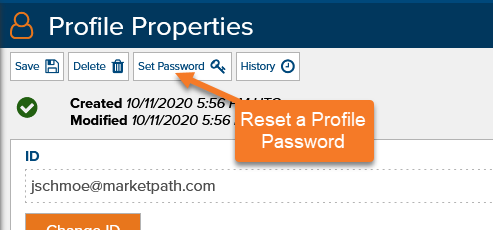
Figure 5 - Set Password
Delete a Profile
Deleting a profile is permanent and cannot be undone. Be sure you absolutely want to permanently delete it before doing so. You should consider blocking a user instead if you do not want to get rid of their profile history or if you might grant them access again in the future..
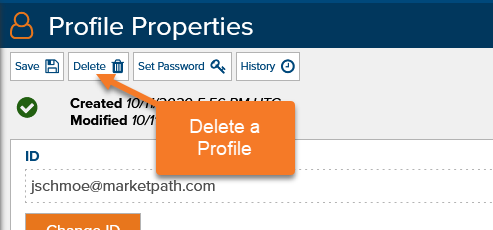
Figure 6 - Delete Profile
History
The History action will provide an audit trail of all actions performed on a Profile including the Marketpath CMS user making the changes.
Feedback?
Please fill out the form below with your feedback or any questions you may have after working through the "Creating & Editing Profiles" lesson.