How to Use AI in in Marketpath CMS
Users can use generative AI to create and edit content directly from within Marketpath CMS. All generated content comes from third-party service providers, however, and the quality of the content - as well as the cost to generate it - is dependent on the model of the service provider. For most purposes, the default provider and model will provide the best balance of cost and quality. However, if desired, the user may choose to select a different model from the ones supported by Marketpath. Read on to learn more about how generative AI works in Marketpath CMS and the options available to you.
AI Content in the Wysiwyg Editor
To generate new content in the HTML Editor, click the AI toolbar button and the Generate Content Using AI dialog will open. It will automatically suggest a few ideas for you, such as "Write a blog post" and "Insert filler text". If you already have content in the HTML editor, it will also display a button to "Edit my existing content". Feel free to select one of these ideas and follow the next prompt, or to write your own prompt below. When you are satisfied with your prompt, click on the send button to submit your prompt to the AI service.
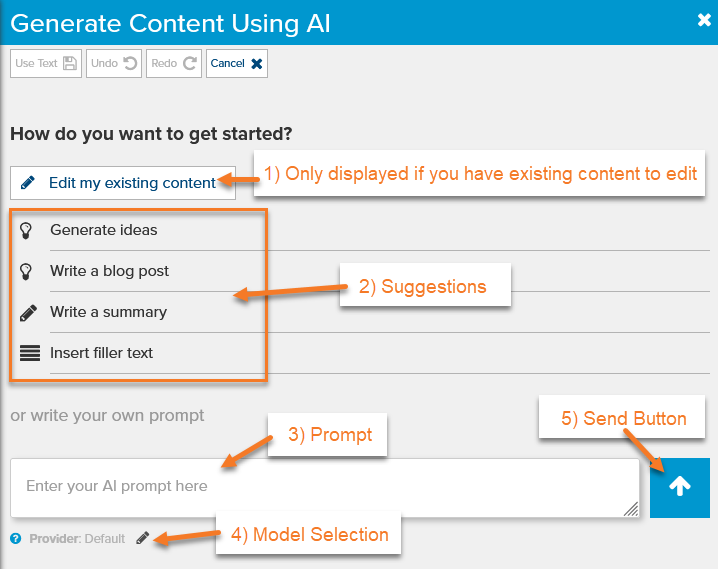
When the new content is generated, it will be displayed at the top of the dialog, and you will have two options:
- If you are satisfied with the generated content, click on the Use Text toolbar button.
- If you would like to make changes to the generated content, click on one of the recommendations below the content, or send another command to the AI service to recreate or refine the content until you are satisfied with it.
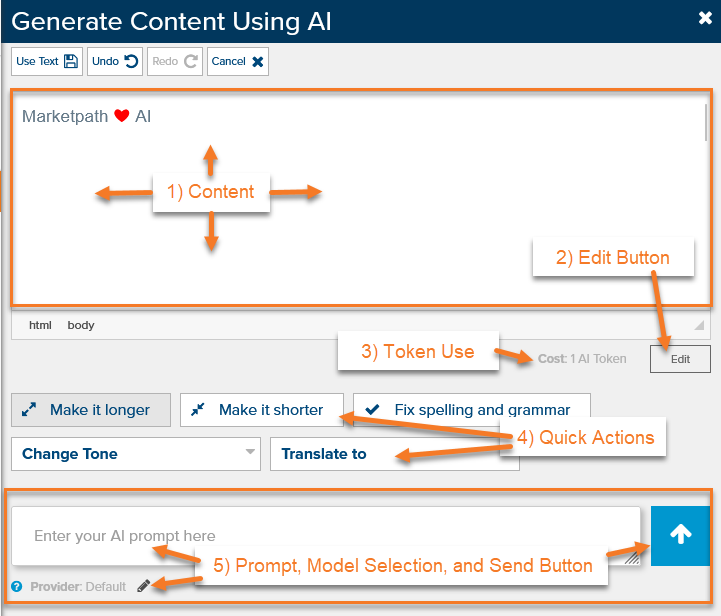
The original content of your HTML editor will not be changed until you click the Use Text toolbar button. At that point it will replace the text you had originally selected with the generated content (or all text if you clicked on the "Edit my existing content" button).
Additional options in the dialog:
- "Undo" and "Redo" toolbar buttons for if you send a prompt that makes an undesirable change to the content.
- Provider and Model selection for if you would like to use a different AI model (eg: a more powerful or custom model).
- An Edit button under the generated content in case you want to edit the content manually before saving it or sending it back to the AI service along with your prompt.
- A token counter to keep track of how many AI tokens you have used to generate the content, including both the tokens used in the most recent prompt and the total number of tokens used since the AI dialog was opened.
AI Chat in the Sidebar
You can also chat with AI directly from Marketpath CMS. AI Chats are associated with a specific site, and utilize the AI tokens of that site. Other users can also view and contribute to the chat. You can also view and continue your own chats on other sites using the AI sidebar.
To start an AI chat in Marketpath CMS, click on the AI sidebar tab and enter your prompt at the bottom of the sidebar. There are a few options you can set before you send your prompt, including selecting the provider and model you want to use, whether you want to generate a text or html response, and what to name your chat. When you are ready to submit your prompt, click the go button.
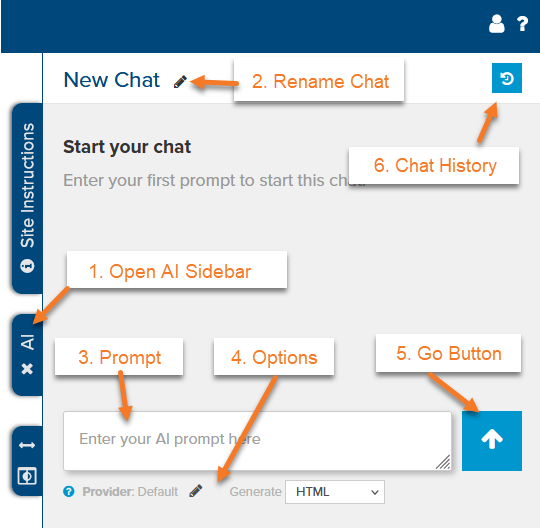
Once the chat has been started, simply enter a new prompt to continue chatting with AI. You can change the provider and model as well as the response type any time you want - even in the middle of your chat.
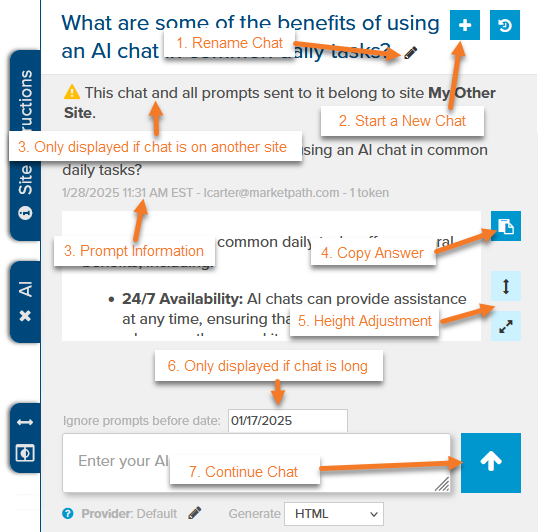
To view your chat history, click on the Chat History button in the top right of the sidebar. By default this will list your chats on this site, but you can quickly change it to list all chats on this site or your chats on all sites instead. From here you can continue, rename, or delete chats, although you can only rename and delete chats that you started. Also note that deleting chats does not negate the AI tokens used by the chat.
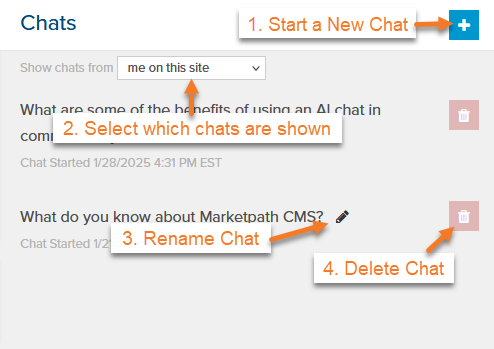
Tokens and Pricing
AI tokens represent the cost to generate content in Marketpath CMS. Every AI prompt requires one or more AI tokens. The exact number of tokens for each prompt depends on the model used, as well as the complexity of the prompt and the length of the content.
AI tokens are an important abstraction because they allow Marketpath to use the same pricing system for different providers, models, and types of content. They also make it possible to adjust our cost calculations over time while keeping customer costs predictable, even when the products and pricing from third-party providers change.
Every new and AI-enabled site has a specific number of AI tokens available. However, active sites that do not have an AI-enabled plan will be required to upgrade to an AI-enabled plan before they can use any AI tokens. Refer to the pricing page for specific details about which plans have AI enabled, how many tokens are included, and what the overages cost.
To summarize, there are three types of sites, each handling AI differently, as follows:
1. New Sites
New sites receive a small number of free AI tokens during initial development, regardless of which plan they have selected. These tokens are only valid before the site is activated, and it is not possible to get more AI tokens without first activating the site. Once the site is activated, any remaining free tokens are removed and replaced with the number of tokens specified by the site’s plan.
2. Active Sites with AI Enabled
Each AI-enabled plan includes a pre-specified number of free AI tokens each month. Unused tokens do not carry over to the next month. If you use all of your free AI tokens in a month, you have three options:
- Wait until your next billing period, when your AI tokens will be replenished.
- Upgrade to a higher-tier plan that includes more AI tokens.
- Allow overages for AI tokens. You must have billing permission on the site to do this.
Once a user allows overages for AI tokens on a site, any user with editing access to the site may continue to use AI tokens on that site until the end of the current billing period. At the end of the billing period, the overage cost will be calculated based on the total number of AI tokens used that month and the overage costs specified in the plan.
Sites will not be charged overages unless an authorized user accepts the billing overages for that month. Once the next billing period starts, a user must accept the billing overages again to utilize more tokens than are included for free in the site’s plan.
3. Active Sites without AI Enabled
Sites that have been activated but do not have an AI-enabled plan will not be able to use any AI tokens and will not be able to generate content with AI unless the site is upgraded to an AI-enabled plan.
Providers and Models
OpenAI
OpenAI is the biggest artificial intelligence company and has been on the leading edge of AI research and services since generative AI came to public awareness. They received massive public attention and sparked the AI race with the release of their free AI chatbot - ChatGPT - in 2022.
Links: About OpenAI, OpenAI Models, OpenAI Privacy Policy
GPT-4o Mini
This is the default model, which generally provides good results at a cost-effective rate. Every prompt sent to the GPT-4o Mini model costs one token regardless of the prompt and response lengths or whether or not it is part of a chat.
GPT-4o (from Open AI)
This is the more powerful version of the GPT-4o Mini model. It is capable of generating more complicated and higher-quality responses to your prompts, but that comes at a cost. Prompts sent to the GPT-4o model cost 1 AI token for every 3000 input tokens plus 1 AI token for every 1000 output tokens, with a minimum of 2 tokens. According to the OpenAI documentation, 1000 input/output tokens is approximately 750 words.
When sending the prompt as part of a chat, the entire chat history is sent along with the prompt, which may increase the cost as the chat grows longer.
Other Providers
These providers and their models are not currently available, but could be added in the future. Please ask if you would like to see any of these in Marketpath CMS!
AI FAQs
- What is Generative AI?
Generative AI refers to technology that can create new content based on patterns and examples from existing data. It can answer questions, create and edit content, and perform simple actions.
- What is a Model?
An AI model is a mathematical representation or algorithm trained to perform tasks like creating new content based on previously analyzed data. Models are trained on large datasets, and their capabilities are limited by the data available at the time of training.
- What is a Provider?
An AI Provider is a company that creates, trains, and maintains AI models for public use, each handling data and programming differently.
- What is an AI Token?
AI Tokens are a system used to track the cost of generating content. More complex prompts cost more tokens, and usage depends on the specific AI model and request length. Fore more information about the cost of various models, read Providers and Models.
- Can I generate images using AI?
We are excited to be able to generate images in the near future, but this functionality is not complete yet. Keep your eyes open for this soon!
- Who owns the generated AI content?
You have full rights to the AI-generated content and can use, modify, or ignore it as desired.
- What plans include AI?
AI is included in Plus and higher-tier plans and as an add-on to the Standard plan for an additional $10/month.
- How much can I use AI?
Token availability varies based on your plan and resets monthly. You can use AI until your tokens run out each month, or if you accept the overages. For example, 400 tokens per month is the equivalent of 400 prompts per month if each prompt is 1 token, or 100 prompts per month if the average prompt is 4 tokens (based on the model selected). You can read more about the token system in Tokens and Pricing.
- What can I do with the AI content?
You can use or modify the generated content freely, but it is advisable to enrich it with your own knowledge to avoid detection and penalization by search engines.
- Are there any risks or limitations to using AI content?
The accuracy of AI data should be verified as it may not always be accurate or up-to-date. Excess AI-generated content without human enrichment can attract search engine penalties. In some cases, AI-generated images may have legal risks concerning copyright - particularly when copying or modifying images from other sources or creating images in a particular artist's style.
- Which AI model is best for me?
Your needs determine the best AI model. Some models may be more up-to-date with better results, while others prioritize faster processing. More information about AI models is available under Providers and Models.
- Who can use AI on my site?
Anyone with editing access to your site can use AI if it is enabled on the site. Consider restricting access if AI token abuse is a concern. Create a support request if you would like to further limit access to AI on your site.
- What kinds of content can I create with AI in Marketpath CMS?
Currently, you can generate text and HTML content. Support for AI-generated images is coming soon.
- Can I use AI-generated content from other providers?
Yes, you can use externally generated AI content from providers like OpenAI or Gemini. Our CMS integration just simplifies this process.