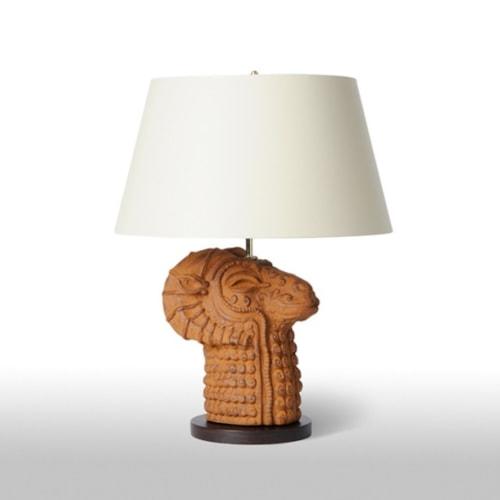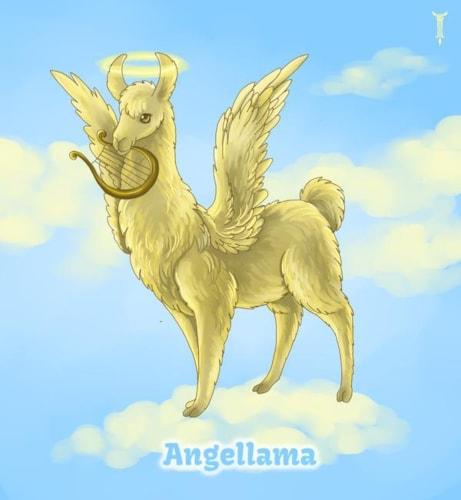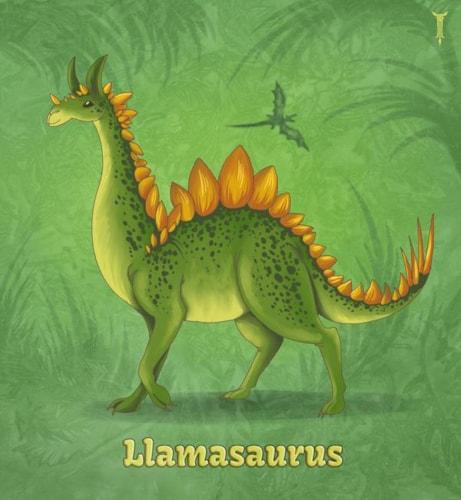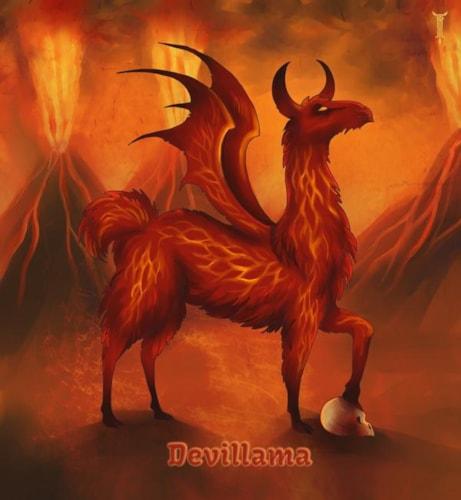This 1-week release included:
- Bugfix: incorrect parameter handling on the user registration screen
- Bugfix: upload images and documents directly to the current folder
- Bugfix: login failed from management interface after session timed out
- Bugfix: searching for multiple-word phrases, with advanced search logic capabilities
- Feature: display "Edit Page" link on live sites if the user is logged in to the management interface
- Improvement: Added site name to page, code, and template editor interfaces
Edit Page Link
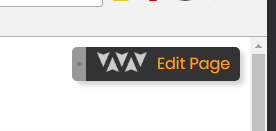
The edit page link should appear on any site you are currently editing. There are a few pre-requisites, however, that must be met before the link will appear.
- The template for that page should include the {{ body_tags }} code before the </body> tag.
- The "Enable Live Edit Button" site setting should be enabled for the site you are editing (Site => Site Settings => Templating => Enable Live Edit Button) and the site settings should be published.
- You should be logged in to the management interface with the site you want to edit selected.
There is one additional caveat to the edit page link. Due to technical and usability limitations, the edit page button will continue to be displayed for up to 40 minutes after you are finished editing that site. As a result, if you need to edit a site with this feature enabled from a public computer, it is recommended that you use a "private browsing" session and/or clear your browser's cookies when you are done editing the site.
Happy editing!