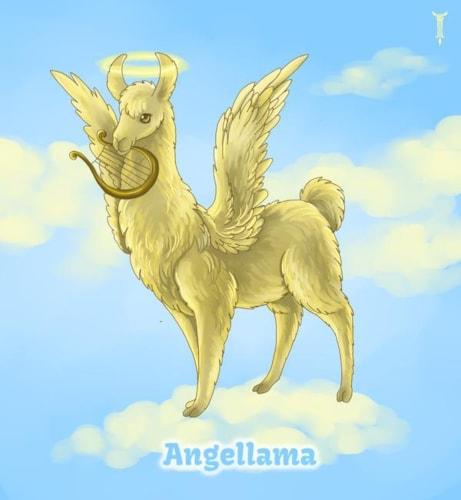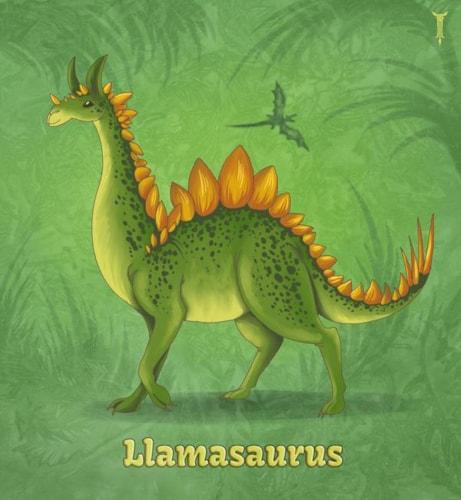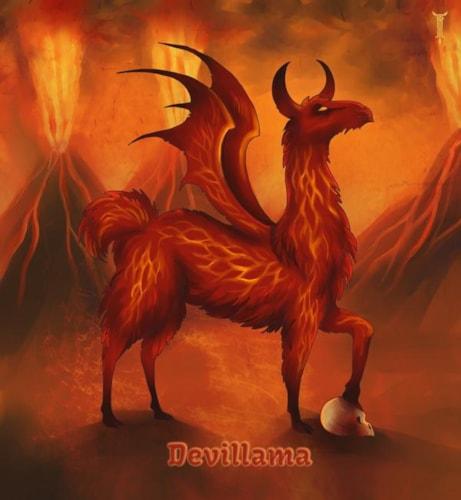After a long release cycle focused primarily on behind-the-scenes updates, this release is much faster and primarily includes tangible, feel-good features that everyone will find useful. This release is mostly about beneficial marketer features. We hope you like them!
Marketpath Video Release Notes
Major Feature Improvements
- SEO Updates - We added several improvements to better manage on-page search engine optimization.
- Search engine preview - Preview what your page title and meta description will look like when displayed on a search engine.
- Reorganized SEO Fields - we reorganized the SEO fields to make it easier and more obvious what you need to edit.
- Character Count - now you'll see how long your title and meta tags are while typing
- Preview Sharing - now when you share a page preview you'll be able to copy the preview link, password, and a prewritten message in one copy action.
- Image Details - image properties now shows height, width, and file size
- Link to Support Portal - in the help drop-down we added a link to the support portal where you can view all open and previous support requests
- Timezone Updates - Now you can set a user timezone preference as well as a timezone for each site. All site objects, activity, form submissions, and scheduled publishing will use the site timezone. All other non-site related areas, like billing, user invites, etc, will use the user timezone. Most dates and times on live sites will use the site's default timezone with calendar entries being the notable exception - these will use the timezone they were created with. To change the default timezone on live sites, template developers can use the {% set_timezone %} method. To set the timezone on a specific date object, template developers can use the to_timezone date filter. To retrieve and display full timezone and timezone abbreviations, template developers can use the timezone date filter. For the sake of backwards compatability - because many existing sites already had offset methods in place - all sites will initially use UTC as their default timezone. New sites in the future will use the user's timezone at the time the site was created. Updating a site's timezone is as simple as editing the site properties and selecting a different timezone.
- Default parent paths - Now you can set default parent paths for blog posts, datastore items, calendar entries, and folder items. If a default parent path is set for any of these it will be automatically prepended to the path of newly created items. For example, if my blog default parent path is "/blog/" any items created will automatically prepend "/blog/" to the front - (e.g. "/blog/my-new-post").
You can also require child items to use the parent path which is checked during standard object validation. It will throw an error if none is provided.
- Fast Cache - all pages on a site are now cached for lightning fast retrieval on subsequent lookups. Although this was released mid-December 2019, it was still a part of this full release. There are circumstances where Fast Cache is not used on a page, such as when the page uses personalization, random ordering, or other objects and methods that shouldn't be cached. These circumstances are detected automatically and there is nothing that you need to do in order to configure or utilize fast caching.
- Form Submissions File Upload Links - File upload links are now sent in the form submission email notification. Since uploaded files are scanned asynchronously (i.e. after the form post in random order), clicking a link will take you to a warning page if the file has not yet been scanned. You'll still have the option to download the file but will be doing so at your own risk. If the file has been scanned and is marked as safe it will automatically download.
- Billing Summary - now you can view the billing summary for a site without having to walk through the billing wizard.
- Workflow Automation with Zapier - this was technically part of our November release but we are making it available to all web sites subscribed to the Plus plan or higher. The automation feature, in conjunction with Zapier, allows you to create triggers and run actions when a page is published or a form is submitted on your site. Check out the Workflow Automation feature page to learn more.
Bug Fixes
- Bug #3064 - Galleries can be saved without a template
- Bug #3073 - CSV export doesn't include fields with no values
- Bug #3074 - Form Validator Type doesn't show after selected
- Bug #3075 - Attempting to create custom domain results in "Dispatch failed" error message
- Bug #3083 - Billing doesn't properly handle timeout errors
- Bug #3091 - Calendar entries aren't showing on site/management interface retaining time
- Bug #3092 - Preview in Edit Mode displays "0" after adding content to WYSIWYG (editor)
- Bug #3094 - Register button missing for invited new CMS users
- Bug #3095 - Checkbox lists do not retain values on load