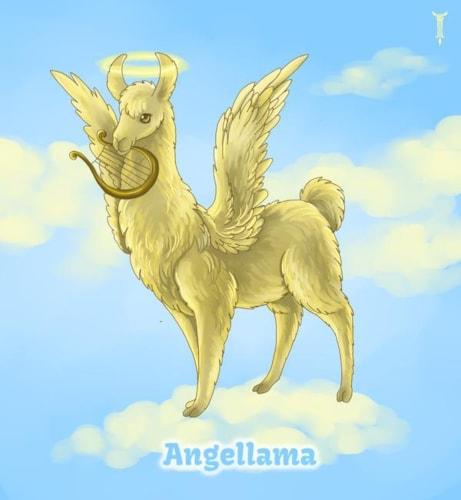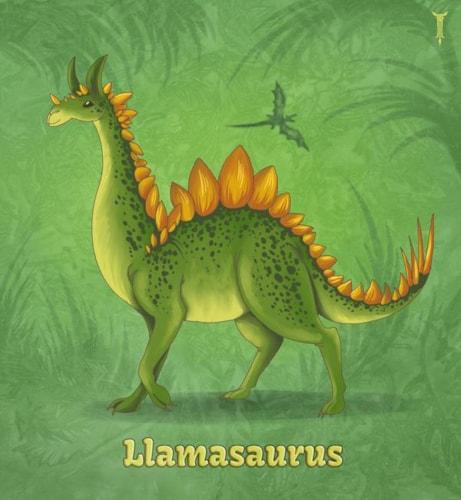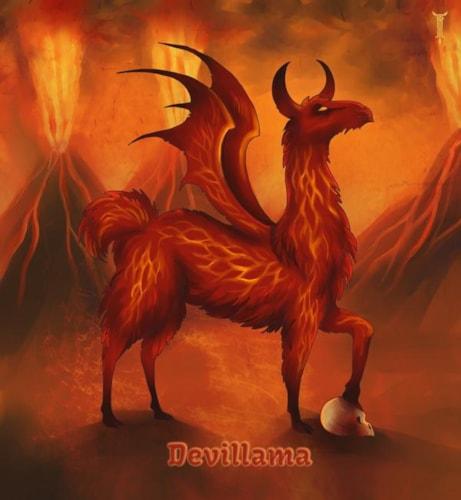This is a patch release including several bugfixes and improvements, but it also includes what we hope will be a helpful new feature - Site Instructions. On a lesser note, we are also introducing a new field type if you choose to use it: {{ objecttype }}.
Site Instructions
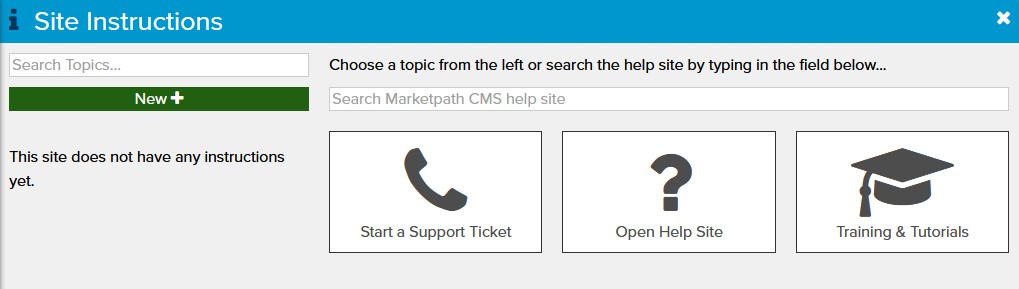
Marketpath CMS equips you to build sites using a number of different techniques - each with its own benefits and challenges. But building the site is only the beginning. Once a site has been created, someone has to maintain it - adding new content and updating or removing the old.
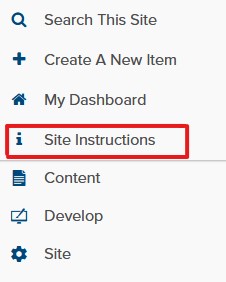
This is where site instructions come in handy. We have created a simple repository of site-specific knowledge for every site in Marketpath CMS. Instead of having to store your notes and training materials off-site and hoping that you can find it when you - or someone else - needs it, you can simply write notes for yourselves and others in the new "Site Instructions" section.
It's even fully compatible with site packages, which makes it an easy candidate for package authors to provide instructions on how to use them. It is primarily intended for content editors, however, and information geared towards developers using packages should still be stored in a package-specific information webpage.
Still can't find what you need? Simply search the Marketpath CMS help site directly from within the Site Instructions. Other options are to start a support ticket, open the help site, or view the training and tutorials.
Open your Site Instructions from the main site navigation on the left in Marketpath CMS.
Object Type Liquid Drop
We have added a new field type with this release - related to the fix for folder and template restrictions. You may now create an object type field with the option to select either one or multiple object types.
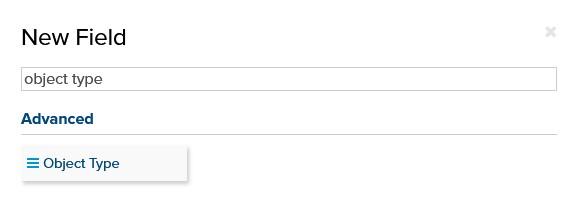
Bugfixes and improvements
- Fix for nested fieldsets. This same bug also affects object lists inside fieldsets.
- Improved efficiency of SSL certificate installation process in order to increase reliability and responsiveness of the live servers.
- Fixed folder and template restriction bug where restricting to one or more types would actually prevent it from being selectable by anything.
- Fixed positioning and display of properties button for gallery items inside galleries.
- Fixed positioning and display issue in certain popups (eg: image selection popup while editing an image preset).
- Fixed publish count for new blank sites with no objects yet
- Improved error message for failed liquid {% include %} methods.
- Fix for viewing form submissions in preview mode - fields with default values were incorrectly displaying the default value when the form submission did not include a value for that field.