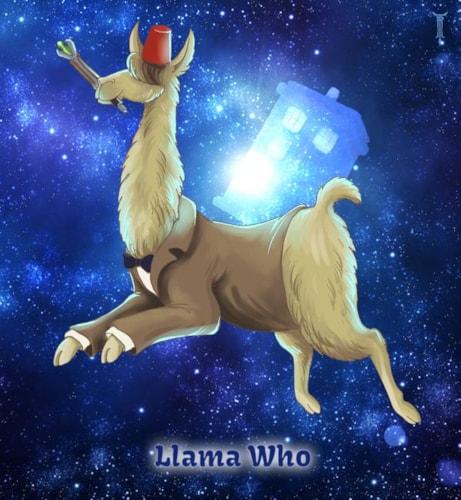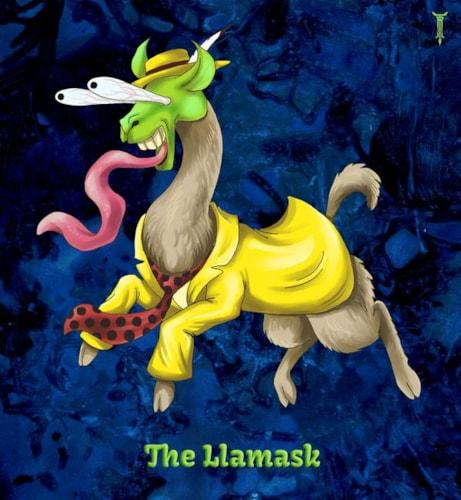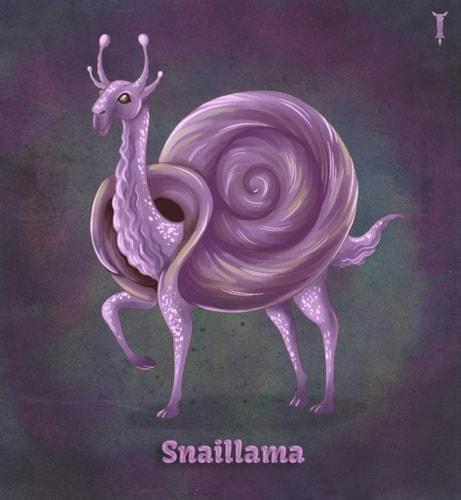In this release, we completed three major features: Site search, SSL, and a new HTML editor. Along with these major features, we also completed a large number of "minor" features, improvements, and bug fixes.
Site Search:
We implemented two different site search mechanisms for live sites and for the management interface. The two are similar with two notable exceptions:
- All results returned by the live site search are returned as pages whereas results returned in the management interface may be pages but they may also be blog posts, calendars, menu items, or other object types.
- Searching in the management interface will include some additional fields that are not included in the live interface - such as the entity internal name fields.
How does search work?
All "searchable" content on your site is indexed by our internal search engine. In the management interface this includes almost all objects. In the live interface this only includes pages and objects that you can create pages for (which excludes objects such as menu items). Because the objects are indexed and not the generated markup, the search index does NOT contain any content from the template - which typically includes the header, footer, sidebars, and other shared modular content. Additionally, all HTML, text, and textarea custom fields are indexed along with the pages (or entities) they belong to. Note that other custom fields types are NOT indexed and will NOT be used by our internal search engine.
For further details about what exactly is indexed, please contact Marketpath directly.
How do I use Site Search?
To take advantage of site search in the management interface, click on the magnifying glass at the top of the page and start typing your search term in the search box that appears on the screen.
To take advantage of site search on your live site, your template developer will have to create a search page that includes the new {% Search %} tag. Note that currently there is no way to limit your live search to specific page types (eg: only search blog posts, etc...) although that feature is planned for the future.
SSL
All domains can now be accessed via "https://" URLs, although this is configurable for each domain. This feature has been in development for a long time due to it's technical and detail-intensive nature. The short explanation for this is that all domains that are accessible via "https" have to have valid and up-to-date SSL certificates, which require a significant amount of additional infrastructure and code to automatically generate and maintain.
As an alternative to automatically-generated SSL certificates, you may choose not to have an SSL certificate at all or to manage your own SSL certificate (eg: for Domain Validation [DV] or Extended Validation [EV] Certificates).
Although the infrastructure, processes, and code have all been completed for SSL certificates and "https://" URLs, it will still take a number of weeks to roll it out for all new and existing domains in the CMS.
Is this really a big deal?
YES! This is a big deal.
- There is certain content that should ONLY be accessible via https, such as login and contact forms or certain javascript content. Furthermore, if you are referencing content on other sites that are served over https, users' browsers may refuse to load the content on pages that are not loaded via https.
- SSL provides an extra layer of security for your website to protect against "man-in-the-middle" attacks. This type of attack has nothing to do with your website hosting or coding and may be difficult or impossible to prevent using other methods.
- Google ranks websites with SSL certificates higher than websites without them. Soon, Google will begin displaying warnings on search results for pages that are not served via https.
- Dependability. Users are getting more savvy when it comes to browsing the web, and many users take websites more seriously when they are served via https. To them, the lock icon next to the URL indicates security, dependability, and professionalism.
- There are no downsides. There is no good reason why you would not want a valid SSL certificate on your website. The main reasons that many websites do not have SSL certificates are cost and effort - both of which are handled for you by Marketpath. If you still don't want a SSL certificate, you can simply turn it off; or if you want a more advanced SSL certificate, we make that possible, too. This is a no-brainer.
If you have any further questions about SSL Certificates and https, send an email to help@marketpath.com and we will be happy to assist you.
HTML Editor
We have fully migrated our HTML editor to Froala, a "Beautiful javascript web editor ... users will simply fall in love with its clean design." We made the decision to switch editors as a team after a significant amount of research and deliberation and for a variety of reasons. We believe that marketers will appreciate the clean and effective interface, while developers will appreciate the clean and simple markup.
We were able to fully integrate the new editor with the CMS for uploading and editing images as well as linking to pages, documents, etc...
We were also able to integrate the new editor with CMS stylesheets so that the editor can easily be made to look like the live site so that site-specific classes can easily be added using editor icons. In order to associate a stylesheet with the editor, go to Site => Site Settings => Templating, select the stylesheet you wish to use for the "Editor Stylesheet", and save. Please note that before the stylesheet can be used by the editor, it must be published. You may also have to refresh the page for any changes to be visible in your browser.
We will add documentation in the near future for how to get the most out of the new HTML editor.
"Minor" Updates
- Manage redirects directly from the page properties dialog
- Improved handling of stylesheets. Of note:
- Stylesheets are now either "Compiled" or "Not Compiled". Compiled stylesheets are automatically re-compiled whenever a child "Not Compiled" stylesheet is updated.
- Stylesheets on staging always include the latest changes. Stylesheets on live only include published styles, including child stylesheets.
- Import statements in stylesheets can now include a folder path. Since stylesheets have to be uniquely named, the folder path is ignored if present. The purpose for this feature is to make it easier utilizing pre-existing SASS and LESS stylesheet templates without having to first modify them.
- Allow some additional characters in URLs - including periods, slashes, and percent signs.
- Menu items and other links now allow linking to documents, images, and emails as well as custom links and pages.
- The calendar entry "Action" field was renamed to "Link" in order to make it more intuitive.
- When a sub-folder is created from a folder with restricted types, the parent restrictions are copied by default to the new folder.
- Several import/export features were completed, including:
- Exporting and import forms
- Export form submissions (form submissions can NOT be imported)
- Export to and import from CSV files
- A number of bug-fixes, including:
- Bugs related to page domain selection when a site contains multiple domains
- A bug encountered while swapping site domains
- A series of bugs related to opening and closing sub-dialogs in the main management interface.
- Fixes for date fields such as the blog and article posted dates.
- Custom field ordering when combining custom fields from multiple sub-templates
- Expand/collapse all folders doesn't work
- Bug with calendar "Create Page By Default" option
- ... and more